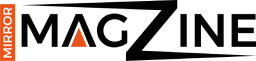Introduction
Blooket has revolutionized educational gaming, making learning engaging and fun. As a Blooket host, educators have the power to create dynamic, interactive experiences for their students. Whether you’re hosting Blooket to reinforce classroom material or just to add a spark of fun to your lessons, this guide covers everything you need to know to excel.
What is Blooket Hosting?
Hosting Blooket involves setting up interactive quiz-based games for students to play. These games, blending education and fun, are designed to enhance participation, improve retention, and make learning exciting.
Steps to Host a Blooket Game
1. Create a Blooket Account
- Sign up for an account on the Blooket platform. Registration is simple, and it unlocks access to an extensive library of educational resources.
2. Select or Create a Question Set
- Choose from millions of pre-made question sets or create your custom questions tailored to your students’ needs.
3. Choose the Perfect Game Mode
- Options include classics like Tower Defense, Gold Quest, and Café Mode. Each mode comes with unique challenges and rewards, keeping students engaged.
4. Customize Game Settings
- Adjust the time limits, allow or restrict late joining, and control player anonymity to match your classroom dynamic.
5. Launch the Game
- Share the unique game code with participants. Students can join using their devices, ensuring inclusivity and accessibility.
6. Track Progress and Analyze Results
- Use Blooket’s reporting tools to monitor student performance, identify learning gaps, and adapt your teaching strategies.
Key Features for a Successful Hosting Experience
Interactive Game Modes
Blooket offers diverse game modes that cater to different learning styles. Experiment with various options to find the best fit for your objectives.
Customization
Craft your own question sets or tweak pre-existing ones to create a personalized experience. This ensures the content aligns perfectly with your curriculum.
Real-Time Engagement
Live interactions allow you to track how students respond to challenges, making it easier to adjust the pace or clarify concepts during the game.
Analytics and Insights
Post-game reports help identify strengths and weaknesses, enabling targeted follow-ups and discussions.
Tips for Effective Blooket Hosting
1. Prioritize Engagement
- Choose game modes that resonate with your audience. Younger students may enjoy more colorful and dynamic options, while older students might prefer strategic modes.
2. Align with Objectives
- Ensure the content matches learning goals. Whether it’s vocabulary building, math drills, or historical facts, a focused approach keeps learning outcomes clear.
3. Foster Competition
- Incorporate leaderboards to motivate students, but balance competitiveness with inclusivity to ensure everyone enjoys participating.
4. Encourage Team Play
- Divide students into groups to foster collaboration and peer learning.
5. Gather Feedback
- After each game, ask for student input. Understanding their preferences can help you tailor future sessions.
Challenges and Solutions in Hosting Blooket
Challenge: Technical Difficulties
- Solution: Conduct a quick tech-check before hosting. Ensure all devices are compatible and connected to a stable internet source.
Challenge: Low Engagement
- Solution: Experiment with shorter, faster-paced games to recapture attention.
Challenge: Content Misalignment
- Solution: Review question sets beforehand to ensure they meet the intended educational objectives.
Benefits of Hosting Blooket
- Improved Retention Rates
Gamified learning enhances memory by associating fun experiences with educational material. - Increased Participation
Interactive games break the monotony of traditional methods, encouraging active involvement. - Real-Time Feedback
Instant results let teachers assess understanding and clarify concepts immediately. - Versatility Across Subjects
Whether teaching math, science, history, or language, Blooket’s adaptability makes it an invaluable tool.
The Future of Blooket Hosting
As educational technology advances, platforms like Blooket are poised to play a pivotal role in shaping future classrooms. Hosting Blooket games improves academic performance and nurtures students’ critical thinking and problem-solving skills.
Conclusion
Becoming a Blooket host empowers educators to transform their classrooms into interactive learning hubs. By leveraging the platform’s features, customizing content, and focusing on engagement, you can create memorable learning experiences. Whether you’re new to Blooket or an experienced host, there’s always something new to explore and innovate.
For More Visit, MirrorMagazine.co.uk