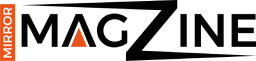Introduction
The control panel is a pivotal tool for managing and customizing systems in both computing and engineering. It acts as a centralized hub for accessing and modifying settings, whether on a personal computer or in industrial applications. This article dives deep into the control panel’s features, its significance, and how you can leverage it for effective system management.
What Is a Control Panel?
A control panel is a graphical interface or hardware setup designed to provide users with access to various system settings. In computing, it enables users to manage software, hardware, and network configurations. In industrial environments, control panels allow operators to monitor and control machinery or processes.
The Role of Control Panels in Computing
Centralized System Management
The control panel consolidates system settings, ensuring users can make changes without navigating through multiple applications. It simplifies tasks such as:
- Managing devices and printers.
- Configuring user accounts.
- Adjusting display settings.
Evolution in Windows OS
Microsoft introduced the control panel in its early Windows versions, and it remains relevant even as modern alternatives like the “Settings” app gain prominence. Despite changes, many advanced settings are still accessible only via the control panel.
Features of the Windows Control Panel
1. Device Management
The control panel lets users add, remove, and troubleshoot hardware devices. This includes printers, scanners, and external drives.
2. Network and Internet
Users can configure network settings, set up VPNs, and troubleshoot connectivity issues using the “Network and Internet” section.
3. User Accounts
The control panel allows for the creation, modification, and deletion of user accounts, offering enhanced system security and personalization.
4. System and Security
From managing antivirus software to scheduling updates, this section ensures your computer remains protected and optimized.
Accessing the Control Panel
Though the control panel interface varies across systems, there are standard ways to access it on Windows:
- Via Start Menu: Search for “Control Panel” in the Start Menu.
- Run Command: Press
Windows + R, typecontrol, and hit Enter. - File Explorer: Enter “Control Panel” in the address bar and press Enter.
Control Panels in macOS and Linux
While Windows uses the “Control Panel,” other operating systems have their equivalents:
- macOS: “System Settings” (formerly System Preferences) provides a sleek interface for similar tasks.
- Linux: Depending on the distribution, control panels like GNOME Settings or KDE System Settings offer user-friendly customization options.
Control Panels in Industrial Applications
In industrial engineering, control panels are physical setups designed to manage machinery and processes. These panels include buttons, switches, and screens that operators use to monitor and control systems.
Key Features:
- Monitoring Tools: Display system performance metrics.
- Control Systems: Allow operators to adjust processes in real-time.
- Safety Mechanisms: Built-in alarms to prevent accidents.
Benefits of Using Control Panels
For Computing
- Efficiency: Simplifies access to critical settings.
- Customization: Tailors system preferences to individual needs.
- Troubleshooting: Helps diagnose and resolve issues.
For Industrial Systems
- Precision: Enhances accuracy in process management.
- Reliability: Reduces downtime through real-time monitoring.
- Safety: Minimizes risks with automated alarms.
Future Trends in Control Panels
Transition to Unified Interfaces
With advancements in technology, developers are moving toward unified interfaces like the Windows “Settings” app. However, the traditional control panel still holds importance for advanced tasks that require detailed configurations and legacy system compatibility. This transition aims to simplify user experiences while retaining flexibility for professionals who need in-depth access to system settings.
Enhanced Industrial Automation
Modern industrial control panels integrate IoT and AI technologies, making operations more efficient and intelligent. Predictive maintenance powered by AI reduces downtime, while IoT-enabled sensors provide real-time monitoring and analytics, enhancing operational accuracy.
Conclusion
The control panel remains an indispensable tool for managing systems, whether on a personal computer or in industrial setups. By understanding its features and applications, users can harness its power for better productivity and system optimization. Whether you’re a tech enthusiast or an industry professional, mastering the control panel is key to effective system management.
For More Visit, Mirrormagazine.co.uk