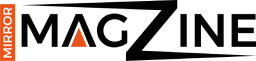Introduction
Audible, a popular audiobook platform, offers unmatched convenience for book lovers. However, there may come a time when you want to pause or cancel your subscription. Knowing how to cancel Audible membership effectively ensures you avoid unnecessary charges while retaining your purchased content. This comprehensive guide walks you through the entire process, whether you use a web browser, Amazon account, or mobile app.
Why Cancel Your Audible Membership?
Before jumping into the steps, it’s important to consider why you might want to cancel Audible. Here are a few common reasons:
- Financial Constraints: Cutting back on subscriptions can save money.
- Unused Credits: If you’re not using Audible frequently, credits may go to waste.
- Switching Services: You might prefer another audiobook platform.
- Temporary Break: Sometimes, a pause from Audible suits your reading schedule.
Things to Know Before Cancelling
Cancelling your Audible membership comes with some considerations:
- Use Credits Before Cancelling: Any unused credits will expire upon cancellation.
- Access Retained Purchases: You’ll keep access to all previously purchased audiobooks.
- Membership Benefits End: You’ll lose benefits like monthly credits and discounts.
Step-by-Step Guide: How to Cancel Audible Membership
1. Cancel via Audible Website
The Audible website offers the most straightforward way to cancel your subscription.
- Step 1: Go to the Audible homepage.
- Step 2: Log in using your credentials.
- Step 3: Hover over your profile name at the top-right corner and select Account Details.
- Step 4: Navigate to the Membership Details section and click on Cancel Membership.
- Step 5: Follow the on-screen prompts to finalize your cancellation.
2. Cancel via Amazon Account
Since Audible is an Amazon company, you can also cancel through your Amazon account.
- Step 1: Log in to your Amazon account.
- Step 2: Go to Accounts & Lists and select Memberships & Subscriptions.
- Step 3: Locate your Audible membership under the subscriptions list.
- Step 4: Click on Manage Subscription and select Cancel Membership.
- Step 5: Confirm the cancellation.
3. Cancel on iOS Devices
If you subscribed to Audible via an Apple device, follow these steps:
- Step 1: Open your iPhone or iPad settings.
- Step 2: Tap on your profile name at the top and select Subscriptions.
- Step 3: Locate Audible from the list of subscriptions.
- Step 4: Tap Cancel Subscription and confirm when prompted.
4. Cancel on Android Devices
Android users can manage their subscriptions through the Google Play Store:
- Step 1: Open the Google Play Store app.
- Step 2: Tap on your profile icon and go to Payments & Subscriptions.
- Step 3: Find Audible under the list of active subscriptions.
- Step 4: Select Cancel Subscription and follow the prompts to confirm.
Alternative Options to Cancelling
If cancelling feels too final, Audible offers alternative solutions to better fit your needs:
1. Switch to a Lower Plan
Audible offers flexible plans that cost less. Consider adjusting your membership tier instead of fully cancelling.
2. Pause Membership
You can pause your membership for up to three months. This allows you to keep your credits and resume whenever you’re ready.
3. Contact Customer Support
If you’re unsure about the best course of action, Audible’s customer service team can guide you to the right decision.
Conclusion
Cancelling your Audible membership is a straightforward process, whether you’re using a web browser, Amazon, or a mobile device. This guide ensures you cancel your subscription smoothly while understanding the implications, like forfeiting unused credits. Always make the most of your remaining benefits before cancellation to maximize your Audible experience.
By following these steps, you’ll have full control over your subscription and avoid unnecessary charges. Whether you’re taking a break or switching services, you’ll still retain access to your cherished audiobooks.
FAQs
1. Will I lose my audiobooks after cancellation?
No. All purchased audiobooks remain accessible even after you cancel your membership.
2. Can I reactivate my membership later?
Yes. You can restart your Audible membership anytime by subscribing again.
3. What happens to unused credits?
Unused credits will be forfeited upon cancellation, so it’s best to use them beforehand.
4. Does Audible charge a cancellation fee?
No. Audible does not charge any fee for cancelling your membership.